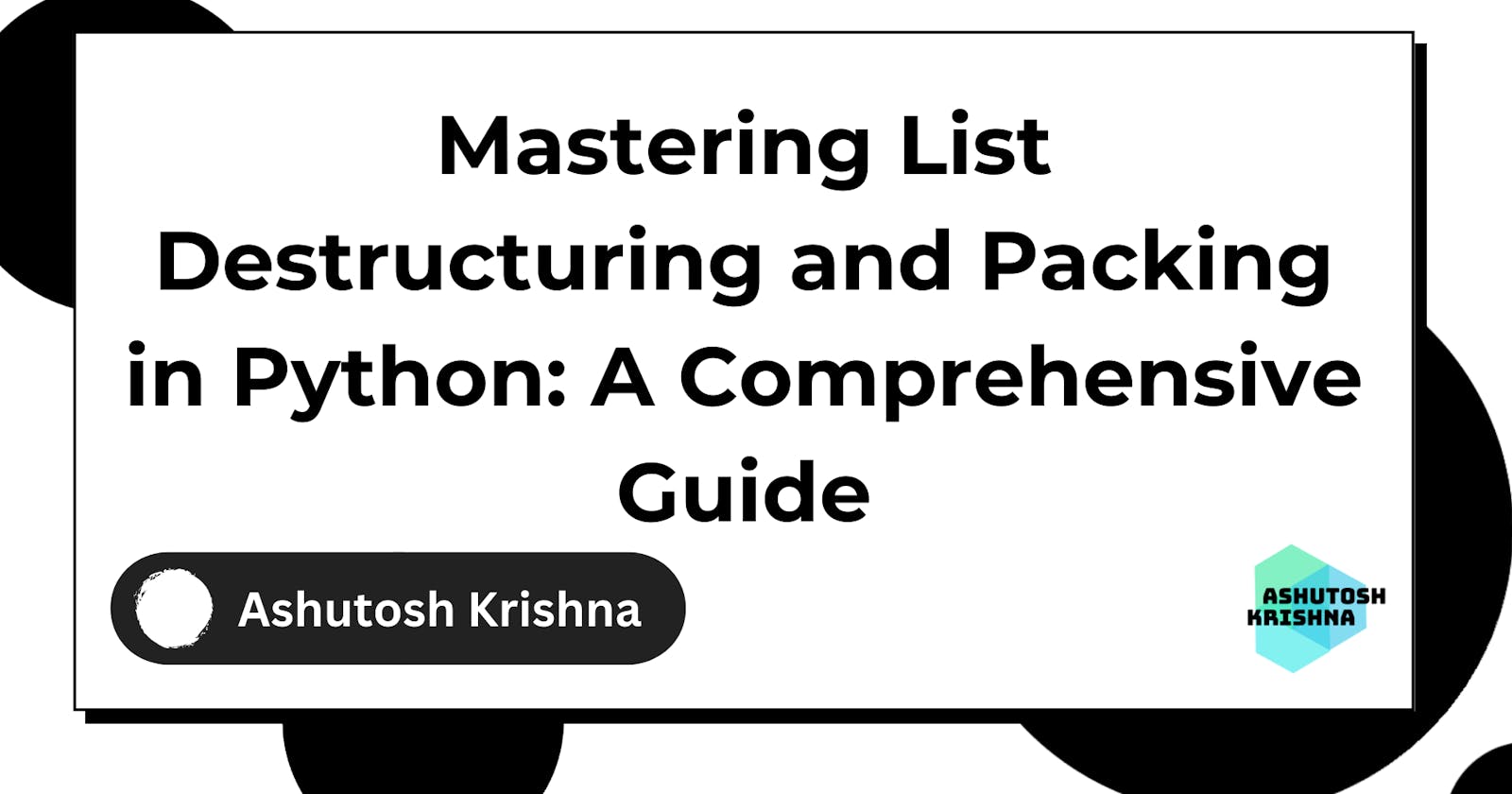Mastering List Destructuring and Packing in Python: A Comprehensive Guide
List destructuring, also known as packing and unpacking, is a powerful technique in Python for assigning and manipulating lists. It allows you to quickly assign values from a list to multiple variables, as well as easily extract values from complex nested lists. This technique is widely used in Python programming and is an important tool for improving code readability and reducing the amount of code required for complex operations.
In this tutorial, you will explore the concepts of list destructuring and learn how to use them effectively in your Python code. By the end of this tutorial, you will have a solid understanding of list destructuring and be able to use it effectively in your own Python programs.
Destructuring Assignment
Destructuring assignment is a powerful feature in Python that allows you to unpack values from iterable, such as lists, tuples, and strings, and assign them to variables in a single line of code. This makes it easy to extract specific values from complex data structures and assign them to variables for further use. It's also known as unpacking because you are unpacking the values from the iterable.
Destructuring as Values
One way to use destructuring assignment is to unpack values from an iterable and assign them to variables. This is done by adding the variables to be assigned on the left-hand side of the assignment operator, and the iterable containing the values to be unpacked on the right-hand side. For example:
x, y, z = [1, 2, 3]
print(x, y, z)
Output:
1 2 3
Here, you unpack the values 1, 2, and 3 from the list [1, 2, 3] and assign them to variables x, y, and z, respectively. You can then use these variables elsewhere in your code.
If you try to unpack more values than the length of the iterable, you will get a ValueError: not enough values to unpack error. For example:
x, y, z = [1, 2]
Output:
x, y, z = [1, 2]
^^^^^^^
ValueError: not enough values to unpack (expected 3, got 2)
Note: The error message may differ according to the Python version. But the error will surely be a ValueError.
Destructuring as List
Another way to use destructuring assignment is to unpack values from an iterable and assign them to a list. To do so, you can first assign the values to the variables you want. You can then use the asterisk (*) operator to assign the remaining values in an iterable to a list. For example:
x, y, *rest = [1, 2, 3, 4, 5]
print(x)
print(y)
print(rest)
Output:
1
2
[3, 4, 5]
In this example, you assign the first two values of the list to the variables x and y, and then use the asterisk operator to assign the remaining values to the list rest.
The above code sample is equivalent to:
nums = [1, 2, 3, 4, 5]
print(nums[0])
print(nums[1])
print(nums[2:])
Ignoring Values in Destructuring Assignments
Sometimes, you may only be interested in unpacking certain values from an iterable and want to ignore the rest. You can do this using an underscore (_) as a placeholder for the values you want to ignore. For example:
x, _, z = [1, 2, 3]
print(x, z)
Output:
1 3
In the above example, you use the underscore character to ignore the second value of the list. It's worth noting that although the underscore character is often used as a placeholder, it can be used as a variable name like any other valid variable name in Python. However, most people do not use it as a variable and instead use it solely as a placeholder when they want to ignore a value in a destructuring assignment.
Ignoring Lists in Destructuring Assignments
You can ignore many values using the *_ syntax. For example:
x, *_ = [1, 2, 3, 4, 5]
print(x)
Output:
1
Here, you assign the first value of the list to the variable x and ignore the rest of the values using the *_ syntax. In this case, the value of x is 1 and the rest of the values are ignored. This technique can be useful when you are only interested in the first value of an iterable and don't need to use the remaining values.
However, the above example isn't interesting as you could have just used indexing to extract the first value. It becomes interesting in scenarios where you intend to retain the first and last values during an assignment. For example:
x, *_, y = [1, 2, 3, 4, 5]
print(x, y)
# Output: 1 5
Alternatively, when you need to extract several values at once:
x, _, y, _, z, *_ = [1, 2, 3, 4, 5, 6]
print(x, y, z)
# Output: 1 3 5
Packing Function Arguments
In functions, you can define a number of mandatory arguments which will make the function callable only when all the arguments are provided.
def func(arg1, arg2, arg3):
return arg1, arg2, arg3
func()
If you don't pass the arguments, you get the following error:
TypeError: func() missing 3 required positional arguments: 'arg1', 'arg2', and 'arg3'
You can also define arguments as optional by using default values. This allows you to call the function in different ways depending on which arguments you want to provide.
def func(arg1='a', arg2=1, arg3=[1, 2, 3]):
return arg1, arg2, arg3
func()
func('b')
func('c', 2)
func('d', 3, [1, 2, 3, 4])
...
In this section, you'll explore how to pack arguments in Python using the destructuring syntax. Packing arguments involves passing a variable number of arguments to a function, which can then be accessed as a single variable within the function. There are several ways to pack arguments in Python, including packing a list of arguments and packing keyword arguments. Let's dive in!
Packing a List of Arguments
We can pack values into a list using the * operator. When the function is called, the * operator unpacks the values in the list and passes them as separate arguments to the function. Here's an example:
def add_numbers(a, b, c):
return a + b + c
values = [1, 2, 3]
result = add_numbers(*values)
print(result)
print(add_numbers(*[3, 4, 5]))
Output:
6
12
In this example, you define a function add_numbers that takes three arguments and returns their sum. You then define a list of values values containing the values we want to pass as arguments to the function. When you call the function using add_numbers(*values), the values in the list are unpacked and passed as separate arguments to the function.
You can also use the unpacking operator to directly pass a list to a function without creating a separate variable as seen on the last line of the code.
Note that the number of values in the list must match the number of arguments expected by the function. If we try to pass too many or too few values, a TypeError will be raised:
def add_numbers(a, b, c):
return a + b + c
values = [1, 2]
result = add_numbers(*values)
Output:
result = add_numbers(*values)
^^^^^^^^^^^^^^^^^^^^
TypeError: add_numbers() missing 1 required positional argument: 'c'
Packing Keyword Arguments
You can also pack keyword arguments into a dictionary using the ** operator. When the function is called, the ** operator unpacks the dictionary and passes the key-value pairs as separate keyword arguments to the function. Here's an example:
def multiply_numbers(x, y):
return x * y
kwargs = {'x': 2, 'y': 3}
result = multiply_numbers(**kwargs)
print(result)
Output:
6
In this example, you define a function multiply_numbers that takes two keyword arguments and returns their product. You then define a dictionary kwargs containing the key-value pairs we want to pass as keyword arguments to the function. When you call the function using multiply_numbers(**kwargs), the dictionary is unpacked and the key-value pairs are passed as separate keyword arguments to the function.
Note that the keys in the dictionary must match the names of the keyword arguments expected by the function. If you try to pass a key that doesn't match a keyword argument name, a TypeError will be raised:
def multiply_numbers(x, y):
return x * y
kwargs = {'a': 2, 'b': 3}
result = multiply_numbers(**kwargs)
Output:
result = multiply_numbers(**kwargs)
^^^^^^^^^^^^^^^^^^^^^^^^^^
TypeError: multiply_numbers() got an unexpected keyword argument 'a'
Similarly, if you try to pass a keyword argument that the function doesn't expect, a TypeError will be raised:
def multiply_numbers(x, y):
return x * y
kwargs = {'x': 2, 'y': 3, 'z': 4}
result = multiply_numbers(**kwargs)
Output:
result = multiply_numbers(**kwargs)
^^^^^^^^^^^^^^^^^^^^^^^^^^
TypeError: multiply_numbers() got an unexpected keyword argument 'z'
Unpacking Functional Arguments
In Python, you can create a function that can accept any number of arguments, without enforcing their position or name at "compile" time. This is achieved by using special parameters, *args and **kwargs.
Here's an example:
def my_function(*args, **kwargs):
print(args, kwargs)
The *args parameter is set to a tuple and the **kwargs parameter is set to a dictionary. When you call the function, any positional arguments will be gathered into args, and any keyword arguments will be gathered into kwargs.
Here are some examples of how you can call the function:
my_function(1, 2, 3)
# Output: (1, 2, 3) {}
my_function(a=1, b=2, c=3)
# Output: () {'a': 1, 'b': 2, 'c': 3}
my_function('x', 'y', 'z', a=1, b=2, c=3)
# Output: ('x', 'y', 'z') {'a': 1, 'b': 2, 'c': 3}
The *args and **kwargs parameters are commonly used when passing arguments to another function. For example, you might want to extend the string class by creating a new class that inherits from str:
class MyList(list):
def __init__(self, *args, **kwargs):
print('Constructing MyList')
super(MyList, self).__init__(*args, **kwargs)
my_list = MyList([1, 2, 3])
print(my_list)
In this example, you're defining a new class MyList that inherits from the built-in list class. You're overriding the __init__ method to print a message and then calling the parent class's __init__ method using super(). Finally, you create a new instance of MyList by passing in a list of integers and printing the resulting object. This will output:
Constructing MyList
[1, 2, 3]
You can learn more about *args and **kwargs in this tutorial.
Conclusion
List destructuring is a powerful feature in Python that allows for the unpacking of values from an iterable and assigning them to variables. It enables developers to easily manipulate and work with data structures such as lists, tuples, and dictionaries. Additionally, the ability to pack and unpack function arguments provides a flexible and convenient way to handle function parameters, allowing for more dynamic and versatile code. By understanding these concepts and techniques, Python developers can write cleaner and more efficient code, making their programming experience more enjoyable and productive.